






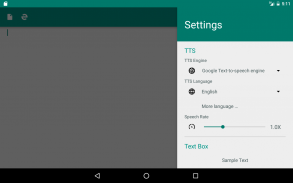
T2S
Text to Voice/Read Aloud

Beschreibung von T2S: Text to Voice/Read Aloud
Funktionen
• Text-/ePub-/PDF-Dateien öffnen und laut vorlesen.
• Konvertieren Sie eine Textdatei in eine Audiodatei.
• Mit dem einfachen integrierten Browser können Sie Ihre Lieblingswebsite öffnen und T2S vorlesen lassen. (Sie können den Browser über die linke Navigationsleiste aufrufen)
• "Typ sprechen"-Modus: Eine einfache Möglichkeit, den von Ihnen eingegebenen Text zu sprechen.
• Einfache App-übergreifende Verwendung:
- Verwenden Sie die Freigabefunktion von anderen Apps, um Text oder URL zum Sprechen an T2S zu senden. Für URLs kann die App den Text von Artikeln auf Webseiten laden und extrahieren.
- Auf Geräten mit Android 6+ können Sie Text aus anderen Apps auswählen und dann im Textauswahlmenü auf die Option „Sprechen“ tippen, um den ausgewählten Text zu sprechen (* Drittanbieter-Apps zur Verwendung von Standardsystemkomponenten erforderlich).
- Copy-to-Speak: Kopieren Sie Text oder URL aus anderen Apps und tippen Sie dann auf die Floating-Speak-Schaltfläche von T2S, um kopierte Inhalte zu sprechen. Sie können diese Funktion in den Einstellungen der App aktivieren.
HINWEIS
•
Wir empfehlen dringend
, dass Sie [Sprachdienste von Google] als Sprachmodul installieren und verwenden, da es die beste Kompatibilität mit dieser App bietet.
Sprachdienste von Google:
https://play.google.com/store/apps/details?id=com.google.android.tts
•
Wenn die App häufig unerwartet im Hintergrund stoppt oder häufig eine Fehlermeldung wie „Sprachmodul reagiert nicht“ anzeigt
, müssen Sie möglicherweise die Energiespareinstellungen ändern, um die App und die Sprachmodul-App zuzulassen im Hintergrund zu laufen.
weitere Informationen dazu:
#DontKillMyApp
https://dontkillmyapp.com/
























